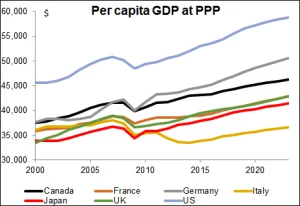In today’s digital age, more and more people are relying on their mobile devices to find information and navigate the world around them. As a business owner, it’s important to ensure that your signage is mobile-friendly to provide the best possible experience for your customers. In this article, we’ll explore some tips on how to make your signage mobile-friendly.
Use Clear and Readable Fonts
One of the most important aspects of mobile-friendly signage is the font. Make sure to choose a font that is easy to read on mobile devices. Stick to standard, easy-to-read fonts like Arial, Helvetica, or Verdana, and avoid cursive or fancy fonts that are difficult to read on a small screen.
Also, consider the size of the font. Ensure that the font size is large enough to be read easily on a small mobile screen. A good rule of thumb is to use a font size of at least 14 or 16 points.
Use High-Contrast Colors
When designing mobile-friendly signage, high-contrast colors are essential. High-contrast colors ensure that the text is easily visible, even in bright sunlight. Black text on a white background or white text on a dark background is a classic example of high contrast, but you can also use other color combinations that work well on mobile devices.
Keep Your Message Short and Simple
Mobile devices have limited screen space, so it’s important to keep your message short and simple. Avoid lengthy sentences or paragraphs and stick to short, concise messaging that gets straight to the point.
Ensure Your Signage Is Responsive
Responsive design is essential when it comes to mobile-friendly signage. Responsive design ensures that your signage looks great and is easy to read on any device, from a desktop computer to a small mobile screen. It also ensures that the font size and layout adjust automatically to fit the screen size of the device.
Optimize for Speed
Mobile users are often on-the-go and have limited patience for slow-loading pages. Ensure that your signage is optimized for speed, so it loads quickly and doesn’t frustrate your customers. This means optimizing images, reducing the number of files, and minimizing code.
Provide Clear Directions
When it comes to mobile-friendly signage, providing clear directions is essential. Use directional arrows, icons, or other visual cues to direct customers to your location. Make sure to include any relevant information, such as parking directions, hours of operation, or phone numbers.
Include a Call to Action
A call to action (CTA) is a powerful way to encourage your customers to take action. A CTA could be as simple as “visit us today” or “call now to book your appointment.” Including a clear CTA in your signage encourages customers to take action and engage with your business.
Use Location-Based Keywords
If you have a physical location, using location-based keywords in your signage can help increase your visibility in search engine results pages. Location-based keywords could include your city or town name, your street address, or nearby landmarks.
Test Your Signage
Before launching your mobile-friendly signage, it’s essential to test it on multiple devices to ensure that it looks and performs as expected. Test on various devices with different screen sizes, resolutions, and operating systems. This will ensure that your signage is optimized for a broad range of mobile devices and delivers the best possible experience for your customers.
In conclusion, making your signage mobile-friendly is essential in today’s digital age. By using clear and readable fonts, high-contrast colors, short and simple messaging, responsive design, optimized speed, clear directions, CTAs, location-based keywords, and testing, you can create effective and engaging mobile-friendly signage that connects with your customers and drives results for your business.