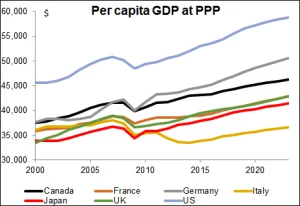Creating a strong LinkedIn profile is essential for professionals who want to establish a strong online presence and expand their career opportunities. LinkedIn is the world’s largest professional networking platform, with over 700 million users worldwide. It is a powerful tool that can help you connect with like-minded professionals, showcase your skills and experience, and build your personal brand.
In this article, we will guide you through the process of creating a strong LinkedIn profile that will help you stand out from the crowd and attract potential employers, clients, and business partners.
- Choose a Professional Profile Photo
Your profile photo is the first impression people will have of you on LinkedIn, so it’s important to choose a professional-looking photo. Avoid using selfies or photos taken in casual settings. Instead, use a high-quality headshot that conveys your professionalism and competence.
2. Write a Compelling Headline
Your headline is the second most important element of your LinkedIn profile after your profile photo. It appears right below your name and is your chance to make a strong first impression. Make sure your headline accurately reflects your skills, experience, and professional goals. Use keywords that are relevant to your industry to increase the chances of appearing in LinkedIn search results.
3. Customize Your LinkedIn URL
Customizing your LinkedIn URL is an easy way to make your profile look more professional and easier to share. By default, your LinkedIn URL is a combination of your name and a string of random numbers. To customize your URL, go to your profile and click on the “Edit public profile & URL” button. Choose a URL that includes your name and is easy to remember.
4. Write a Compelling Summary
Your LinkedIn summary is a brief overview of your professional experience, skills, and achievements. It’s your chance to tell your story and showcase your unique value proposition. Use a conversational tone and avoid using buzzwords and cliches. Focus on your accomplishments and how you can help potential employers or clients achieve their goals.
5. Showcase Your Experience
Your experience section is where you can showcase your work history, skills, and accomplishments. Be sure to include relevant keywords and quantify your achievements whenever possible. Use bullet points to make your experience section easy to read and highlight your most impressive accomplishments.
6. Highlight Your Education
Your education section is where you can showcase your academic credentials and any relevant coursework or certifications. Include the name of your degree, the name of the institution, and any relevant honors or awards. If you have completed any professional development courses or certifications, be sure to include them in this section.
7. Showcase Your Skills
Your skills section is where you can highlight your top skills and endorsements from other LinkedIn users. Be sure to include a mix of hard and soft skills that are relevant to your industry. You can also add new skills by clicking on the “Add a new skill” button.
8. Join LinkedIn Groups
Joining LinkedIn groups is a great way to expand your professional network and stay up-to-date on industry trends and news. Look for groups that are relevant to your industry or interests and participate in discussions and events. This will help you establish yourself as a thought leader in your field and attract potential employers or clients.
9. Ask for Recommendations
Asking for recommendations from current or former colleagues, clients, or supervisors is a powerful way to showcase your skills and achievements. Recommendations provide social proof of your expertise and credibility. When asking for recommendations, be specific about what skills or achievements you would like them to highlight.
10. Engage with Your Network
Engaging with your LinkedIn network is key to building strong relationships and expanding your professional opportunities. Like and comment on posts from your connections and share valuable content that is relevant to your industry. This will help you establish yourself as a thought leader and increase your visibility on LinkedIn.