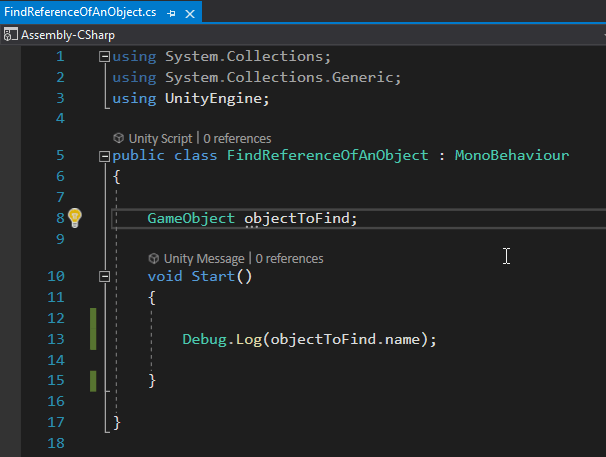
Have you ever encountered the following error when working in Unity? “object reference not set to an instance of an object.” If so, you’re not alone. This is a common error that can occur for a variety of reasons. In this blog post, we’ll discuss what unity object reference not set to an instance of an object error means and some potential solutions for fixing it.
Contents
What Does “Object Reference Not Set To An Instance Of An Object” Mean?
“Object reference not set to an instance of an object” is a Unity error message that typically occurs when you’re trying to access a component or property of a game object that doesn’t exist. For example, if you have a script that references a mesh renderer component, but the game object doesn’t have a mesh renderer attached, you’ll get this error message.
Why does it occur?
In most cases, it’s because you’re trying to access a component or property that doesn’t exist. This can happen for a variety of reasons:
- You might be referencing the wrong game object.
- The game object might not have the required component attached.
- The component might not have the required property set.
Possible Solutions
There are a few possible solutions for this problem depending on what’s causing it.
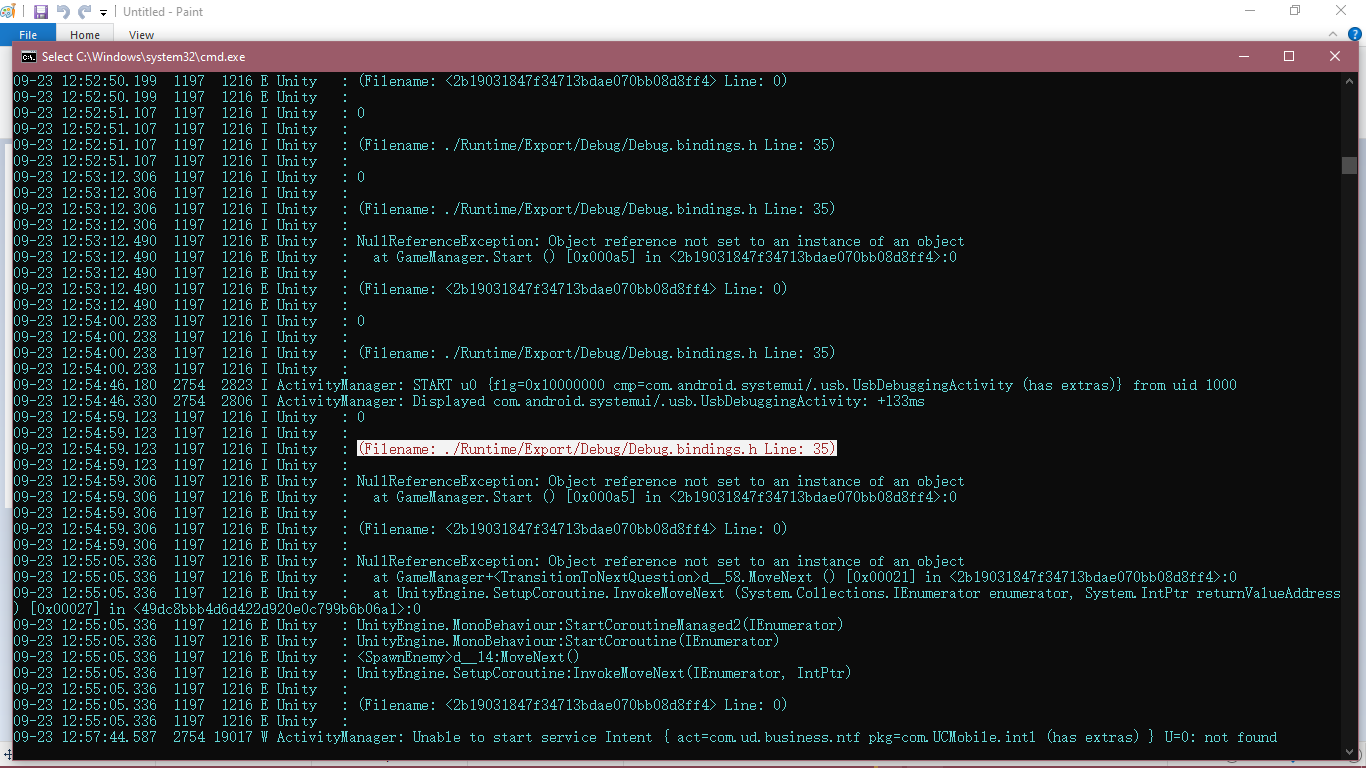
- If you’re confident that the component or property does exist and you’re still getting this error message, make sure that you’re referencing the correct game object. Game objects can be referenced by name or by tags. If you’re referencing the game object by name, make sure that the name is spelled correctly. If you’re referencing the game object by tag, make sure that the tag is spelled correctly and that there are no spaces before or after the tag name.
- If you’re unsure whether or not the component or property exists on the game object, use GetComponent() or GetComponentInChildren() to check if it exists before referencing it in your script. This will prevent the error from occurring if the component doesn’t exist on the game object.
- Use a try/catch block to catch the error and handle it gracefully. This can be useful if you’re not sure whether or not the component or property exists, but you want your script to continue running even if it doesn’t.
- If all else fails, try restarting Unity. Sometimes strange things can happen with Unity’s internal data structures and restarting the editor can fix problems like this.
Try to not get frustrated if you encounter this error message. It’s a common problem that can occur for a variety of reasons, but there are usually solutions that can help you fix it.
Conclusion
“Object reference not set to an instance of an object” is a common Unity error message that has a variety of possible causes. The most likely cause is that you’re trying to reference a component or property of a game object that doesn’t exist. You can solve this problem by making sure you’re referencing the correct game object, using GetComponent() to check if the component exists before referencing it, or restarting Unity.



